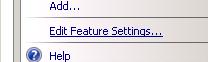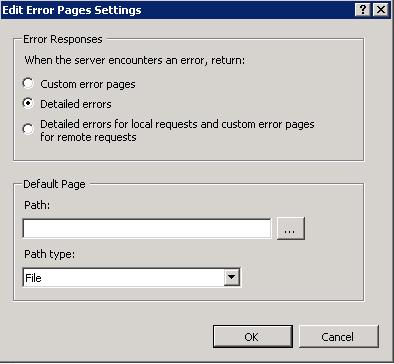When you are debugging your website (Classic ASP, ASP.NET or PHP5) you would like to see report of the errors that you are encountering on your browser. In order to do that, you need to enable the Explicit Error Reporting in IIS7. (NOTE: Remember to unset these changes once you are ready to publish your site)
For ASP websites:
- Open the Internet Information Services (IIS) Manager from the Administrator Tools.

- Click your website from the left pane tree and double-click ASP from the center.


- Under Debugging Properties set to True the Send Errors to Browser option.
For ASP.NET: