PROBLEM:
I want my company SharePoint been seen from the Internet
SOLUTION:
This is done thru the SharePoint settings for Alternate access mappings. SharePoint allows you to have multiple names associated with a web site.
Open SharePoint Central Administration site and navigate to
Operations –> Global Configuration –> Alternate access mappings
1. Click on Add Internal URLs (![]() )
)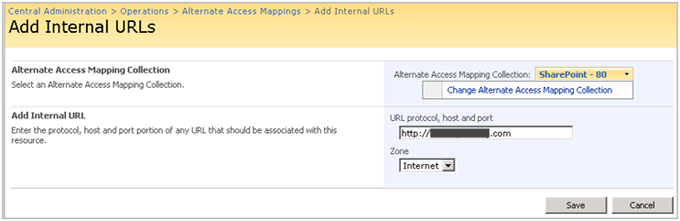
2. Select SharePoint 80 from the drop-down selection.
3. Type your Internet URL
4. Select Internet as the Zone.
5. Click on Save.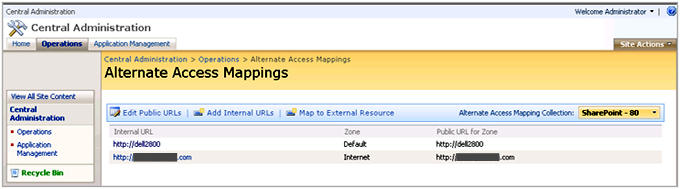
Apply to: SharePoint Services 3.0
by George Lopez-Henriquez / www.inetnj.com
