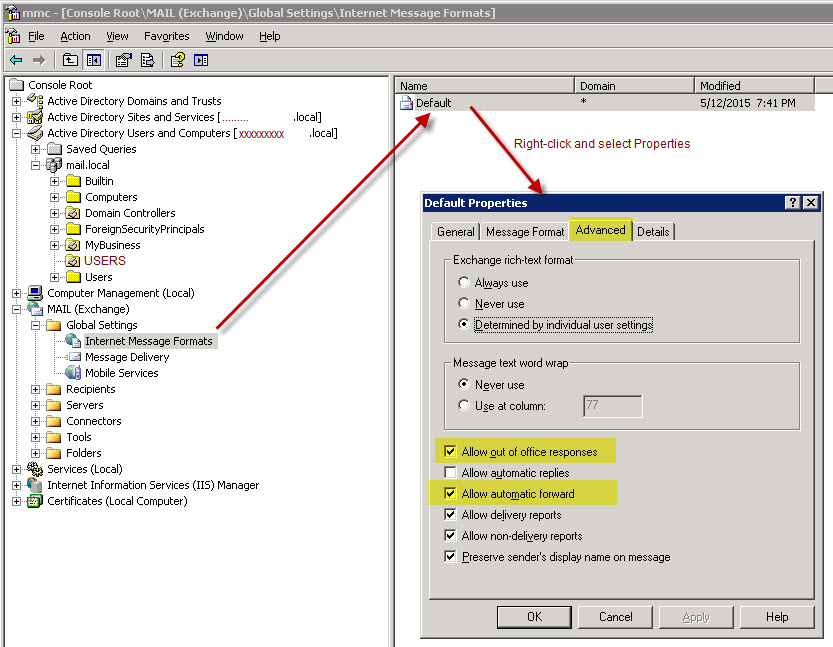PROBLEM:
On a new installation, automatic replies, automatic forwards and Out of Office to Internet recipients are disabled in Exchange Server 2003
SOLUTION:
Enable by following these steps:
- Start the Exchange System Manager.
- Navigate to Global Settings -> Internet Message Formats.
- In the Details pane, right-click the Default domain and then click Properties .
- In the Properties dialog box, click the Advanced tab.
- In the Allowed Types area, click to select the check boxes for Allows out off office responses and Allows automatic forward.
- Click OK.
Link:
https://support.microsoft.com/en-us/kb/266166/en-us
by George Lopez-Henriquez / www.inetnj.com